デバッグ作業やCGの制作などを円滑に進めることを目的に制作したライブラリです。
Windows上でWonderWitchの動作をある程度シミュレーションできます。
これはfxファイルを直接作動させるようなZ80エミュレータではありません。
wwemuのライブラリとWonderWitchのソースをコンパイルすることでWindowsアプリケーションを作成し
市販のC++の開発環境である程度のデバッグを行うことが可能になります。
現段階ではコンパイルできるソースが限られるなど、かなりの制限がかかります。
このライブラリを使用するにはWinAPIをコンパイルできる環境が必要です。
BorlandC++BilderのVer6でコンパイルできることを確認しています。
なお、WWEmuライブラリを利用することによって
PC等に何らかの不具合が生じても
制作者は一切責任を持ちません。
以下の関数が使用できます。
画面制御BIOS | |||
| display_control | display_status | font_set_monodata | font_set_colordata |
| font_get_data | font_set_color | font_get_color | screen_set_char |
| screen_get_char | screen_fill_char | screen_fill_attr | sprite_set_range |
| sprite_set_char | sprite_get_char | sprite_set_location | sprite_get_location |
| sprite_set_char_location | sprite_get_char_location | sprite_set_data | screen_set_scroll |
| screen_get_scroll | screen2_set_window | screen2_get_window | sprite_set_window |
| sprite_get_window | palette_set_color | palette_get_color | lcd_set_color |
| lcd_get_color | lcd_set_segments | lcd_get_segments | lcd_set_sleep |
| lcd_get_sleep | |||
キーBIOS | |||
| key_press_check | key_hit_check | key_wait | key_set_repeat |
| key_get_repeat | key_hit_check_with_repeat | ||
システム制御BIOS現在のバージョンでは割り込みが発生しない | |||
| sys_interrupt_set_hook | sys_interrupt_reset_hook | sys_wait | sys_get_tick_count |
| sys_get_ownerinfo | |||
カラーライブラリ | |||
| wwc_set_color_mode | wwc_get_color_mode | wwc_palette_set_color | wwc_palette_get_color |
| wwc_font_set_colordata | wwc_font_get_colordata | wwc_clear_font | wwc_get_hardarch |
| wwc_sys_get_ownerinfo | |||
テキストBIOS | |||
| text_screen_init | text_window_init | text_set_mode | text_get_mode |
| text_put_char | text_put_string | text_put_substring | text_put_numeric |
| text_store_numeric | text_fill_char | text_set_palette | text_get_palette |
| text_get_fontdata | text_set_screen | text_get_screen | |
サンプル
フォルダ「Win」に含まれているサンプルの画像です。
WWEmuでスクリーンショットをとるにはF1を押します。
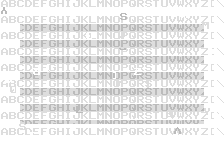
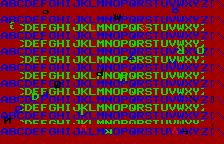
フォルダ「Win」にあるソース(wwmain.cpp、wwemu.lib、wwemu.rc)をコンパイルすれば"sample.exe"が生成されます。
wwemu.libはBorlandC++Builder6でコンパイルしてあるためVisualC++ではコンパイルできません。
VisualC++で使用するにはフォルダ「lib」にあるソースをコンパイルしてライブラリを生成してください。
WonderWitch用のサンプルはフォルダ「WW」にあります。
動作環境
Windows95/98/2000で動作することを確認しています。